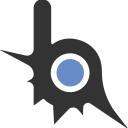- 1,297
- 735
Используй метки и goto, labelА можно ли как то сделать, чтобы без нажатия лишней кнопки это происходило? То есть нажимаю Numpad4 > скрипт перезапускается и продолжает делать действия Num4
Используй метки и goto, labelА можно ли как то сделать, чтобы без нажатия лишней кнопки это происходило? То есть нажимаю Numpad4 > скрипт перезапускается и продолжает делать действия Num4
Ребзя, как извлечить из чата ID и вставить его в команду.
Т.е.
Xyilo_Xuilovich[228]: Ты лох
/su ID 6 сам лох
саси
Как такое замутить?
#SingleInstance force
#IfWinActive GTA:SA:MP
#Persistent
#include samp.ahk
SetTimer, update, 50
global file_update := A_MyDocuments "/GTA San Andreas User Files/SAMP/chatlog.txt"
F2::
reload
return
update:
FileRead, chatlog, % file_update
save(chatlog)
if(RegExMatch(chatlog, ".*\[([0-9]*)\]: .*", out))
{
SendChat("/su " out1 " 6 сам ты лох")
return
}
returnА картиночки я тебе где достану?
Заливай и код и картинки.
понял, cорян, туплю????????????
F1::
Loop, 10
{
ImageSearch, xp, yp, 665, 812, 1427, 857, *50 smert.png
If xp > 0
Click %xp% %yp%
SendInput 1
Break
}
Loop,
{
ImageSearch, bx, pb, 1251, 937, 1334 758, *50 unsmert.png
Sleep 200
If bx > 0
Click %bx% %pb%
Break
}
Sleep 10000
Returnа чо код должен делать то?понял, cорян, туплю
AutoHotKey:F1:: Loop, 10 { ImageSearch, xp, yp, 665, 812, 1427, 857, *50 smert.png If xp > 0 Click %xp% %yp% SendInput 1 Break } Loop, { ImageSearch, bx, pb, 1251, 937, 1334 758, *50 unsmert.png Sleep 200 If bx > 0 Click %bx% %pb% Break } Sleep 10000 Return
да, писать единицу и отправлять, и по кругуа чо код должен делать то?
фармить сообщения что-ли?
А проблема в чем?да, писать единицу и отправлять, и по кругу
#Persistent
#SingleInstance force
global temp_x := 0
global temp_y := 0
F2::
ImageSearch, temp_x, temp_y, 0, 0, A_ScreenWidth, A_ScreenHeight, smert.png
if(errorlevel){
msgbox, smert.png errorlevel = %errorlevel%
return
}
MouseMove, temp_x+10, temp_y+10
MouseClick, Left, temp_x+10, temp_y+10
sleep 50
SendInput, 1
sleep 50
ImageSearch, temp_x, temp_y, 0, 0, A_ScreenWidth, A_ScreenHeight, unsmert.png
if(errorlevel){
msgbox, unsmert.png errorlevel = %errorlevel%
return
}
MouseMove, temp_x+10, temp_y+10
MouseClick, Left, temp_x+10, temp_y+10
returnесли я правильно понял мне надо поменять координаты в temp и в строках с картинками?AutoHotKey:#Persistent #SingleInstance force global temp_x := 0 global temp_y := 0 F2:: ImageSearch, temp_x, temp_y, 0, 0, A_ScreenWidth, A_ScreenHeight, smert.png if(errorlevel){ msgbox, smert.png errorlevel = %errorlevel% return } MouseMove, temp_x+10, temp_y+10 MouseClick, Left, temp_x+10, temp_y+10 sleep 50 SendInput, 1 sleep 50 ImageSearch, temp_x, temp_y, 0, 0, A_ScreenWidth, A_ScreenHeight, unsmert.png if(errorlevel){ msgbox, unsmert.png errorlevel = %errorlevel% return } MouseMove, temp_x+10, temp_y+10 MouseClick, Left, temp_x+10, temp_y+10 return
Я тебе скинул готовый код, бери и юзайесли я правильно понял мне надо поменять координаты в temp и в строках с картинками?
Если я все правильно понял.Привет.
Хочу сделать переключатель в скрипте. При нажатие клавиши A, я нажимаю B и проигрывается один скрипт, при повторном нажатие клавиши A, и затем нажатие B проигрывается другой скрипт.
#SingleInstance force
#Persistent
global number := 0
NumPad1::
number += 1
goto, label%number%
return
label1:
msgbox, label number 1
return
label2:
msgbox, label number 2
returnЯ тебе скинул готовый код, бери и юзай
Если я все правильно понял.
AutoHotKey:#SingleInstance force #Persistent global number := 0 NumPad1:: number += 1 goto, label%number% return label1: msgbox, label number 1 return label2: msgbox, label number 2 return