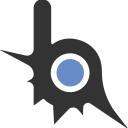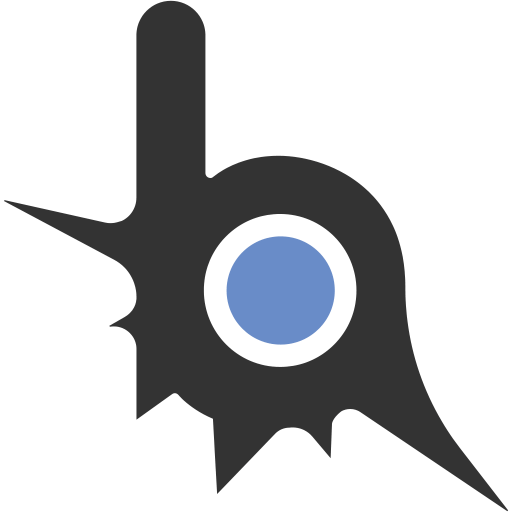- 87
- 18
как сделать что бы было вертикально а не горизонтально? и то, информация которая выводится от туда, справа, а не снизу
Lua:
if imgui.Button('One', (imgui.ImVec2(100, 50))) then
active = true
active1 = false
active2 = false
end
if imgui.Button('Two', (imgui.ImVec2(100, 50))) then
active = false
active1 = true
active2 = false
end
if imgui.Button('Three', (imgui.ImVec2(100, 50))) then
active = false
active1 = false
active2 = true
end
if active then
imgui.BeginChild('text', imgui.ImVec2(100 , 100))
imgui.Text('test')
imgui.EndChild()
end
if active1 then
imgui.BeginChild('text1', imgui.ImVec2(100 , 100))
imgui.Text('test1')
imgui.EndChild()
end
if active2 then
imgui.BeginChild('text2', imgui.ImVec2(100 , 100))
imgui.Text('test2')
imgui.EndChild()
end
imgui.End()