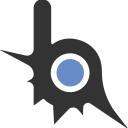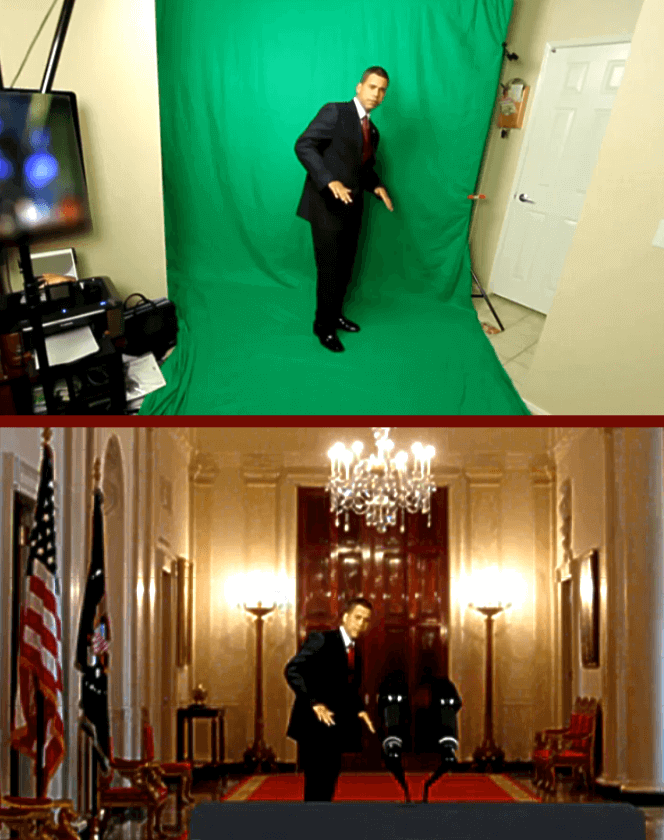- 110
- 96
- Версия SA-MP
-
- 0.3.7 (R1)
With this script you can create a Green Screen wherever you are
С помощью этого скрипта вы можете создать зеленый экран, где бы вы ни находились.
for the color of the object to be homogeneous, the texture needs to be replaced. But script still work without replaced. Info in readme.
чтобы цвет объекта был однородным, необходимо заменить текстуру. Но скрипт по-прежнему работает без замены. Инфо в ридми.
gta sa crazy img editor: https://www.gtainside.com/en/sanandreas/tools/119440-crazy-img-editor/
С помощью этого скрипта вы можете создать зеленый экран, где бы вы ни находились.
for the color of the object to be homogeneous, the texture needs to be replaced. But script still work without replaced. Info in readme.
чтобы цвет объекта был однородным, необходимо заменить текстуру. Но скрипт по-прежнему работает без замены. Инфо в ридми.
EN
--The game must be in the window so that no shadow overlaps the green screen.
1. Download and open crazy img editor
2. Open the 'Models' folder in the main gta folder
3. Open gta3.img file properties and uncheck "read only"
4. Click button 'file' and select your language
5. Click button 'file' and open gta3.img
6. Click on textbox and find "law_coffintu.txd"
7. Clik on found file right mouse button, click 'replace...' and open folder 'backup txd > replace it' and select file from the folder "replace it"
8. Open your folder SAMPFUNCS open 'sampfuncs-settings.ini' and replace 'window-mode=false' to 'window-mode=true'
9. Put lua script and 'config' folder to moonloader folder
10. Enter to game and incerase size window game, dont use button to max incerase window
11. Use /gr to activate script
12. You can configure this script in ini file, ini file is in the 'config' folder
RU
--Игра должна находиться в окне, чтобы на «зеленый экран» не накладывалась тень.
1. Загрузите и откройте редактор crazy img
2. Откройте папку "Модели" в основной папке gta.
3. Откройте свойства файла gta3.img и снимите галочку "только для чтения"
4. Нажмите кнопку "файл" и выберите свой язык.
5. Нажмите кнопку «файл» и откройте gta3.img.
6. Щелкните текстовое поле и найдите «law_coffintu.txd».
7. Щелкните правой кнопкой мыши по найденному файлу, нажмите «заменить ...», откройте папку «backup txd > заменить его» и выберите файл из папки «заменить».
8. Откройте папку SAMPFUNCS, откройте sampfuncs-settings.ini и замените window-mode = false на window-mode = true.
9. Поместите lua-скрипт и папку config в папку moonloader.
10. Войдите в игру и увеличьте размер окна игры, не используйте кнопку для максимального увеличения окна.
11. Используйте / gr для активации скрипта.
12. Вы можете настроить этот скрипт в ini файле, ini файл находится в папке config.
--The game must be in the window so that no shadow overlaps the green screen.
1. Download and open crazy img editor
2. Open the 'Models' folder in the main gta folder
3. Open gta3.img file properties and uncheck "read only"
4. Click button 'file' and select your language
5. Click button 'file' and open gta3.img
6. Click on textbox and find "law_coffintu.txd"
7. Clik on found file right mouse button, click 'replace...' and open folder 'backup txd > replace it' and select file from the folder "replace it"
8. Open your folder SAMPFUNCS open 'sampfuncs-settings.ini' and replace 'window-mode=false' to 'window-mode=true'
9. Put lua script and 'config' folder to moonloader folder
10. Enter to game and incerase size window game, dont use button to max incerase window
11. Use /gr to activate script
12. You can configure this script in ini file, ini file is in the 'config' folder
RU
--Игра должна находиться в окне, чтобы на «зеленый экран» не накладывалась тень.
1. Загрузите и откройте редактор crazy img
2. Откройте папку "Модели" в основной папке gta.
3. Откройте свойства файла gta3.img и снимите галочку "только для чтения"
4. Нажмите кнопку "файл" и выберите свой язык.
5. Нажмите кнопку «файл» и откройте gta3.img.
6. Щелкните текстовое поле и найдите «law_coffintu.txd».
7. Щелкните правой кнопкой мыши по найденному файлу, нажмите «заменить ...», откройте папку «backup txd > заменить его» и выберите файл из папки «заменить».
8. Откройте папку SAMPFUNCS, откройте sampfuncs-settings.ini и замените window-mode = false на window-mode = true.
9. Поместите lua-скрипт и папку config в папку moonloader.
10. Войдите в игру и увеличьте размер окна игры, не используйте кнопку для максимального увеличения окна.
11. Используйте / gr для активации скрипта.
12. Вы можете настроить этот скрипт в ini файле, ini файл находится в папке config.
[Position]
setposX=-1 --|
setposY=-1 -- | -- teleports you to a set position along with the object, all coordinates must be greater than or less than -1
setposZ=-1 --|
inceraseZ=-1 -- decrease or increase the height of you and object
setbacktolastlocation=false -- if true returns you to the position where the script was activated after the script was disabled
[Weather]
disablehud=true -- If true, turn off hud, radar, and kill list
setweather=-1 --|
sethour=-1 -- | -- All parameters must be greater than -1
setminute=-1 --|
setbacklastweather=true -- if true returns to the weather before the script was activated after the script was disabled
setposX=-1 --|
setposY=-1 -- | -- teleports you to a set position along with the object, all coordinates must be greater than or less than -1
setposZ=-1 --|
inceraseZ=-1 -- decrease or increase the height of you and object
setbacktolastlocation=false -- if true returns you to the position where the script was activated after the script was disabled
[Weather]
disablehud=true -- If true, turn off hud, radar, and kill list
setweather=-1 --|
sethour=-1 -- | -- All parameters must be greater than -1
setminute=-1 --|
setbacklastweather=true -- if true returns to the weather before the script was activated after the script was disabled
gta sa crazy img editor: https://www.gtainside.com/en/sanandreas/tools/119440-crazy-img-editor/