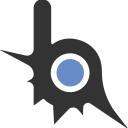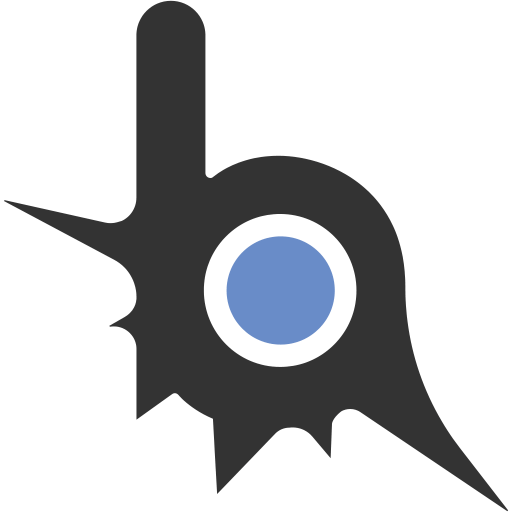- 164
- 18
- Версия MoonLoader
- .026-beta
Заинтересовался написать биндер, который, при нажатии на колесико мыши будет проявлять "менюшку", по задумке, она круглая, а кнопочки - поделены на "дольки" этого круга, и скрипт триггерится когда я навел на нужную себе кнопку и отпустил СКМ. Написал код, мало того, что меню не появляется (появляется окно debug, которое, кстати, работает как "маска", если перетащить его в центр - появляется походу то самое полудохлое "меню" биндера. И мало того, появляется не круг, а злоебучий многоугольник какой то. Гайдов или открытых кодов с таким биндером не нашел, так что пишу сюда ибо вообще теперь не понимаю, как это организовать. Подскажите пожалуйста. Вот код:
Код:
local menu = imgui.new.bool(false) -- окно (открыто / закрыто)
local key_m3 = 0x04 -- Средняя кнопка мыши
local sectors = 6 -- Количество кнопок ("долек")
local radius = 120 -- Радиус меню
local selected = nil -- Выбранная "долька"
-- Опции команд, соответствующие "долькам"
local options = {
{label = "Привет", action = function() sampSendChat("Привет") end},
{label = "Как дела?", action = function() sampSendChat("Как дела?") end}
}
function main()
while not isSampAvailable() do wait(100) end
while true do
wait(0)
-- Открытие меню при зажатии СКМ
if isKeyDown(key_m3) then
menu[0] = true
showCursor(true)
end
-- Закрытие меню при отпускании СКМ + выполнение команды
if wasKeyReleased(key_m3) then
menu[0] = false
showCursor(false)
if selected then
selected.action()
selected = nil
end
end
end
end
imgui.OnFrame(function() return menu[0] end, function()
local sx, sy = getScreenResolution() -- Размер экрана
local cx, cy = sx / 2, sy / 2 -- Центр экрана
local draw = imgui.GetWindowDrawList()
-- Невидимое окно
imgui.SetNextWindowPos(imgui.ImVec2(0, 0), imgui.Cond.Always)
imgui.SetNextWindowSize(imgui.ImVec2(0, 0))
imgui.Begin("###RadialMenu", nil, imgui.WindowFlags.NoBackground + imgui.WindowFlags.NoDecoration + imgui.WindowFlags.NoMove + imgui.WindowFlags.NoInputs)
-- Координаты курсора
local success, mx, my = getCursorPos()
if success and mx and my then
-- Вычисляем угол курсора относительно центра
local angle = math.atan2(my - cy, mx - cx)
if angle < 0 then angle = angle + 2 * math.pi end
-- В какой сектор попал курсор
local sector_size = (2 * math.pi) / sectors
local index = math.floor(angle / sector_size) + 1
selected = options[index]
end
-- Радиальное меню
for i, opt in ipairs(options) do
local start_angle = (i - 1) * (2 * math.pi / sectors)
local end_angle = i * (2 * math.pi / sectors)
local p1 = imgui.ImVec2(cx, cy)
local p2 = imgui.ImVec2(cx + math.cos(start_angle) * radius, cy + math.sin(start_angle) * radius)
local p3 = imgui.ImVec2(cx + math.cos(end_angle) * radius, cy + math.sin(end_angle) * radius)
local color = imgui.ColorConvertFloat4ToU32({0.2, 0.2, 0.2, 0.8})
if selected == opt then
color = imgui.ColorConvertFloat4ToU32({0.8, 0.2, 0.2, 0.8}) -- Подсветка выбранного сектора
end
draw:AddTriangleFilled(p1, p2, p3, color)
end
imgui.End()
end)