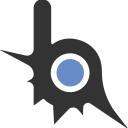- 433
- 351
однажды задался вопросом о том, как легко и просто без лишних мыслей просто взять и скачать картинку прямо в память скрипта и работать с ней в качестве текстурки. не найдя быстрого способа на форуме, нашел его сам и адаптировал, чем делюсь с вами. эта шляпа позволяет прям из интернета скачивать файлы в память, не оставляя их на компе. (основная задача либы это в принципе работа с запросами, можно странички парсить в две строки)
украл либу отсюда: https://github.com/LPGhatguy/luajit-request
скачал libcurl (зависимость), подредактировал init.lua (чтобы либа не искала libcurl)
установка: положить папку lib из архива в папку moonloader

украл либу отсюда: https://github.com/LPGhatguy/luajit-request
скачал libcurl (зависимость), подредактировал init.lua (чтобы либа не искала libcurl)
установка: положить папку lib из архива в папку moonloader
пример использования:
local request = require("luajit-request")
local memory = require("memory")
local txt
local response
function main()
while not isSampAvailable() do wait(0) end
response = request.send("https://i.imgur.com/H7D2PMm.png") -- отправляем запрос
if response.code==200 and response then -- если всё успешно
-- то подгружаем png-картинку как текстуру
txt = renderLoadTextureFromFileInMemory(memory.strptr(response.body), #response.body)
end
while true do
-- рисуем скачанную картинку
renderDrawTexture(txt, 0, 0, 100, 100, 0, 0xffffffff)
wait(0)
end
end
Simple GET:
local request = require("luajit-request")
local response = request.send("https://example.com")
print(response.code)
print(response.body)
Digest Authentication and Cookies:
local request = require("luajit-request")
local response = request.send("https://example.com", {
cookies = {
hello = "world"
},
auth_type = "digest",
username = "user",
password = "pass"
})
print(response.body)
print(response.set_cookies)
Forms:
local request = require("luajit-request")
local response = request.send("https://example.com", {
method = "POST",
data = {
hello = "world"
}
})
print(response.code)
print(response.body)
Stream file (2.3+):
local request = require("luajit-request")
local result, err, message = request.send("https://www.posttestserver.com/post.php", {
method = "POST",
files = {
readme = "README.md"
}
})
if (not result) then
print(err, message)
end
print(result.body)Send an HTTP(S) request to the URL at 'url' using the HTTP method 'method'.
Use the 'args' parameter to optionally configure the request:
- method: HTTP method to use. Defaults to "GET", but can be any HTTP verb like "POST" or "PUT"
- headers: Dictionary of additional HTTP headers to send with request
- data: Dictionary or string to send as request body
- cookies: Dictionary table of cookies to send
- timeout: How long to wait for the connection to be made before giving up
- allow_redirects: Whether or not to allow redirection. Defaults to true
- body_stream_callback: A method to call with each piece of the response body.
- header_stream_callback: A method to call with each piece of the resulting header.
- transfer_info_callback: A method to call with transfer progress data.
- auth_type: Authentication method to use. Defaults to "none", but can also be "basic", "digest" or "negotiate"
- username: A username to use with authentication. 'auth_type' must also be specified.
- password: A password to use with authentication. 'auth_type' must also be specified.
- files: A dictionary of file names to their paths on disk to upload via stream.
If both body_stream_callback and header_stream_callback are defined, a boolean true will be returned instead of the following object.
The return object is a dictionary with the following members:
- code: The HTTP status code the response gave. Will not exist if header_stream_callback is defined above.
- body: The body of the response. Will not exist if body_stream_callback is defined above.
- headers: A dictionary of headers and their values. Will not exist if header_stream_callback is defined above.
- headers_raw: A raw string containing the actual headers the server sent back. Will not exist if header_stream_callback is defined above.
- set_cookies: A dictionary of cookies given by the "Set-Cookie" header from the server. Will not exist if the server did not set any cookies.
If an error occured, false will be returned along with a curl error code and a message.