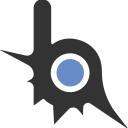- 1,297
- 734
Знаю, но мне очень сложно читать такие большие проверки, поэтому принял решение оставить так.можно объединить в одну проверку
аналогично
Если кому-то такое не нравится - может сам исправить под себя, ведь так?
Знаю, но мне очень сложно читать такие большие проверки, поэтому принял решение оставить так.можно объединить в одну проверку
аналогично
Знаю, но мне очень сложно читать такие большие проверки, поэтому принял решение оставить так.
Если кому-то такое не нравится - может сам исправить под себя, ведь так?
if
(angle > -0.1 and angle < 0.03) or
(angle < -5.7 and angle > -5.93) or
(angle < -6.0 and angle > -6.4)
then
setCameraPositionUnfixed(-0.3, GetAngleBeetweenTwoPoints(x,y))
endlocal ffi = require 'ffi'
ffi.cdef[[
typedef unsigned long DWORD;
typedef unsigned int UINT;
typedef struct tagLASTINPUTINFO {
UINT cbSize;
DWORD dwTime;
} LASTINPUTINFO, *PLASTINPUTINFO;
bool GetLastInputInfo(
PLASTINPUTINFO plii
);
DWORD GetTickCount();
]]
function lastActivity()
local info = ffi.new("LASTINPUTINFO[1]")
info[0].cbSize = 8
ffi.C.GetLastInputInfo(info)
return (ffi.C.GetTickCount() - info[0].dwTime) / 1000
endfunction main()
while true do
local sec = lastActivity()
print('Вы бездействуете уже: ' .. sec .. ' секунд!')
wait(0)
end
end
-- output: Вы бездействуете уже: 9.234 секунд!Извиняюсь за оффтоп.Описание: Убирает вывод строки в чат, о том что сделался скриншот (Screenshot Taken - sa-mp-000.png)
OnScriptTerminateИзвиняюсь за оффтоп.
Крашит если выключить и сделать скрин
function setHealthColor(hpHigh, hpLow)
local samp = getModuleHandle("samp.dll")
memory.setuint32(samp + 0x68B0C, hpHigh, true) -- полная полоска хп
memory.setuint32(samp + 0x68B33, hpLow, true) -- задний фон
endsetHealthColor(0xFFFFFFFF, 0xFF000000)Добавим реалистичности.Описание:sampSetChatInputText, но вводящий текст последовательно и с указанной задержкой. Кто-то просил скрипт с таким в разделе "Помощь", я подумал почему нет.
Код:
Дёшево, но сердито:function sampSetChatInputTextWithDelay(text, delay) local array = {} for i in text:gmatch('[^%z]') do wait(delay) table.insert(array, i) sampSetChatInputText(table.concat(array)) end end
Пример использования:
Lua:local vk = require 'vkeys' function main() if not isSampLoaded() then return end while not isSampAvailable() do wait(100) end while true do wait(0) if isKeyJustPressed(vk.VK_P) then sampSetChatInputEnabled(true) sampSetChatInputTextWithDelay('Текст вводится последовательно с указанной задержкой.', 5) end end end
function sampSetChatInputTextWithRandomDelay(text, delay1, delay2)
for i = 1, text:len() do
math.randomseed(os.clock())
wait(math.random(delay1, delay2))
sampSetChatInputText(text:sub(1, i))
end
endfunction main()
if not isSampfuncsLoaded() or not isSampLoaded() then return end
while true do
wait(0)
if isKeyJustPressed(0x39) then --триггер на нажатие клавиши 9
sampSetChatInputTextWithRandomDelay('Привет, этот текст выводится с рандомной задержкой от 50 до 200мс', 50, 200)
end
end
end
function sampSetChatInputTextWithRandomDelay(text, delay1, delay2)
for i = 1, text:len() do
math.randomseed(os.clock())
wait(math.random(delay1, delay2))
sampSetChatInputText(text:sub(1, i))
end
endfunction isCharTargettingAsPassenger()
return memory.getint8(0xB6FC70) == 1
endif isCharTargettingAsPassenger() then
setCharAmmo(1, getCurrentCharWeapon(1), 500) -- выдаём патроны при прицеливании
endОписание: Проверяет, целится ли игрок с пассажирского места
Пример использования:Lua:function isCharTargettingAsPassenger() if memory.getint8(getModuleHandle("gta_sa.exe") + 0x76FC70) == 1 then return true end return false end
Lua:if isCharTargettingAsPassenger() then setCharAmmo(1, getCurrentCharWeapon(1), 500) -- выдаём патроны при прицеливании end
function isCharTargettingAsPassenger()
return memory.getint8(getModuleHandle("gta_sa.exe") + 0x76FC70) == 1
endLua:function isCharTargettingAsPassenger() return memory.getint8(getModuleHandle("gta_sa.exe") + 0x76FC70) == 1 end
function isCharTargettingAsPassenger()
return memory.getint8(0xB6FC70) == 1
endfunction setBrightness(int)
memory.setint32(0x00BA6784, int)
endsampRegisteChatCommand("setbright", function(int)
setBrightness(int)
end)function uploadFile(uploadUrl, filePath, fieldName)
local socket = require 'luasocket.socket'
local copas = require 'copas'
local http = require 'copas.http'
local function rand_str(len)
len = tonumber(len) or 1
math.randomseed(os.time())
local function rand_char()
return math.random() > 0.5
and string.char(math.random(65, 90))
or string.char(math.random(97, 122))
end
local function rand_num()
return string.char(math.random(48, 57))
end
local str = ""
for i = 1, len do
str = str .. (math.random() > 0.5 and rand_char() or rand_num())
end
return str
end
local file = io.open(filePath, 'rb')
local bin_file = file:read('*a')
file:close()
local boundary = rand_str(16)
local data = '--'..boundary..'\r\nContent-Disposition: form-data; name="'..fieldName..'"; filename="'..filePath:match([[\?/?(.+%..+)]])..'"\r\n\r\n'..bin_file..'\r\n--'..boundary..'--'
local respbody = {}
local body, code, headers, status = http.request {
url = uploadUrl,
method = "POST",
headers = {
['content-type'] = 'multipart/form-data; boundary='..boundary,
['content-length'] = string.len(data)
},
source = ltn12.source.string(data),
sink = ltn12.sink.table(respbody)
}
local result1, result2, result3, result4 = respbody[1], code, headers, status -- тут лютый пиздец, но иначе возвращаются непонятные данные)0)
return result1, result2, result3, result4
endlocal response, code, headers, status = uploadFile(uploadUrl, filePath, 'photo')
print(response, code, headers, status)
--[[
uploadUrl - адрес, куда нужно загрузить изображение
filePath - локальный путь к файлу
'photo' - название поля в POST-запросе, где должен быть файл
]]function hextoargb(hex)
local hex = hex:gsub("#","")
r = tonumber("0x"..hex:sub(1,2))
g = tonumber("0x"..hex:sub(3,4))
b = tonumber("0x"..hex:sub(5,6))
a = tonumber("0x"..hex:sub(7,8))
if a == nil then a = 255 end
print('HEX = '.. hex .. ' | R = '.. r .. ' | G =' .. g .. ' | B = '.. b .. ' | A =' .. a)
return a,r,g,b
end-- print(rgbtohex({r,g,b,a})) or print(rgbtohex({r,g,b}))
function rgbtohex(rgb)
local hexadecimal = ''
for key = 1, #rgb do
local value = rgb[key]
local hex = ''
while(value > 0)do
local index = math.fmod(value, 16) + 1
value = math.floor(value / 16)
hex = string.sub('0123456789ABCDEF', index, index) .. hex
end
if(string.len(hex) == 0)then
hex = '00'
elseif(string.len(hex) == 1)then
hex = '0' .. hex
end
hexadecimal = hexadecimal .. hex
end
return hexadecimal
endfunction hextorgba(hex)
a,r,g,b = hextoargb(hex)
return r,g,b,a
endРазбивает HEX на r,g,b,a
Lua:function hextoargb(hex) local hex = hex:gsub("#","") r = tonumber("0x"..hex:sub(1,2)) g = tonumber("0x"..hex:sub(3,4)) b = tonumber("0x"..hex:sub(5,6)) a = tonumber("0x"..hex:sub(7,8)) if a == nil then a = 255 end print('HEX = '.. hex .. ' | R = '.. r .. ' | G =' .. g .. ' | B = '.. b .. ' | A =' .. a) return a,r,g,b end
Из R,G,B or R,G,B,A формирует hex цвет в формате FFFFFFFF
Lua:-- print(rgbtohex({r,g,b,a})) or print(rgbtohex({r,g,b})) function rgbtohex(rgb) local hexadecimal = '' for key = 1, #rgb do local value = rgb[key] local hex = '' while(value > 0)do local index = math.fmod(value, 16) + 1 value = math.floor(value / 16) hex = string.sub('0123456789ABCDEF', index, index) .. hex end if(string.len(hex) == 0)then hex = '00' elseif(string.len(hex) == 1)then hex = '0' .. hex end hexadecimal = hexadecimal .. hex end return hexadecimal end
Из хекса в р,г,б,а
Lua:function hextorgba(hex) a,r,g,b = hextoargb(hex) return r,g,b,a end
Есть еще похожий код на гитхабе - колорист либа
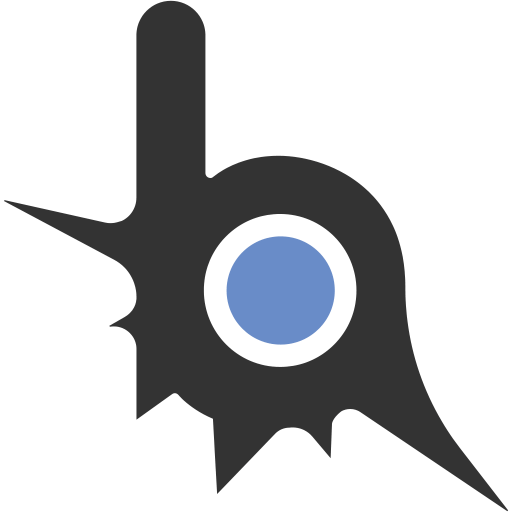
-- hextoargb
local string_color = 'ffffffff'
local a, r, g, b = explode_argb(tonumber(string_color, 16))
-- rgbtohex
print(bit.tohex(0xffffffff))
-- или
print(('0x%x'):format(0xffffffff))на производительность как-то влияет чи не?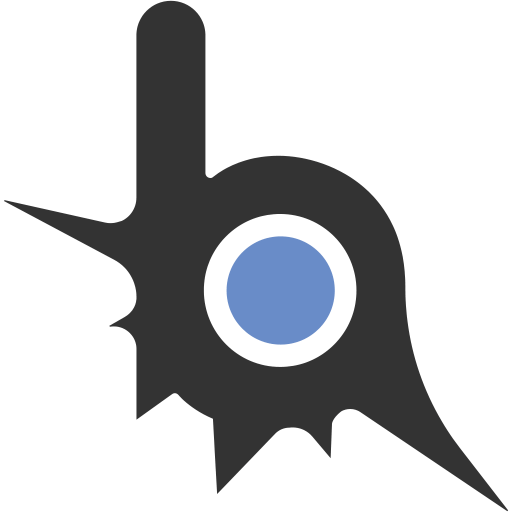 Lua:
Lua:-- hextoargb local string_color = 'ffffffff' local a, r, g, b = explode_argb(tonumber(string_color, 16)) -- rgbtohex print(bit.tohex(0xffffffff)) -- или print(('0x%x'):format(0xffffffff))