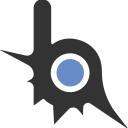RPC
- Автор темы Lucengen
- Дата начала
Вы используете устаревший браузер. Этот и другие сайты могут отображаться в нём некорректно.
Вам необходимо обновить браузер или попробовать использовать другой.
Вам необходимо обновить браузер или попробовать использовать другой.
James Hawk
Известный
- 919
- 218
Ну ты уже всё прописал. Дальше что тебе нужно сделать пишиНужно, чтобы при нажатии на чекбокс включался рпс, как правильно это сделать?
Lua:if imgui.CollapsingHeader('RPC') then if imgui.Checkbox('SetPlayerName', SetPlayerName) then -- 1 if SetPlayerName.v then end end
Как только я ввожу команду для открытия имгуи окна происходит краш
Lua:
function imgui.OnDrawFrame()
local sW, sH = getScreenResolution()
if main_window_state.v then
imgui.SetNextWindowSize(imgui.ImVec2(235, 350), imgui.Cond.FirstUseEver) -- размер
imgui.SetNextWindowPos(imgui.ImVec2(sW / 2 ,sH / 2), imgui.Cond.FirstUseEver, imgui.ImVec2(0.5, 0.5))
imgui.Begin("RPC", main_window_state)
if imgui.CollapsingHeader('RPC') then
if imgui.Checkbox('SetPlayerName', SetPlayerName) then -- 1
if SetPlayerName.v then
--sampAddChatMessage(Test.v and "+" or "-", -1)
end
end
imgui.End()
end
end
endJames Hawk
Известный
- 919
- 218
Для читабельности кода придумали табуляцию. Если бы пользовался табуляцией нормально, ошибку бы легко было увидетьКак только я ввожу команду для открытия имгуи окна происходит краш
Lua:function imgui.OnDrawFrame() local sW, sH = getScreenResolution() if main_window_state.v then imgui.SetNextWindowSize(imgui.ImVec2(235, 350), imgui.Cond.FirstUseEver) -- размер imgui.SetNextWindowPos(imgui.ImVec2(sW / 2 ,sH / 2), imgui.Cond.FirstUseEver, imgui.ImVec2(0.5, 0.5)) imgui.Begin("RPC", main_window_state) if imgui.CollapsingHeader('RPC') then if imgui.Checkbox('SetPlayerName', SetPlayerName) then -- 1 if SetPlayerName.v then --sampAddChatMessage(Test.v and "+" or "-", -1) end end imgui.End() end end end
Lua:
function imgui.OnDrawFrame()
local sW, sH = getScreenResolution()
if main_window_state.v then
imgui.SetNextWindowSize(imgui.ImVec2(235, 350), imgui.Cond.FirstUseEver) -- размер
imgui.SetNextWindowPos(imgui.ImVec2(sW / 2 ,sH / 2), imgui.Cond.FirstUseEver, imgui.ImVec2(0.5, 0.5))
imgui.Begin("RPC", main_window_state)
if imgui.CollapsingHeader('RPC') then
if imgui.Checkbox('SetPlayerName', SetPlayerName) then -- 1
if SetPlayerName.v then
--sampAddChatMessage(Test.v and "+" or "-", -1)
end
end
end
imgui.End()
end
endОкно открывается, но теперь как только жму на "RPC" опять крашДля читабельности кода придумали табуляцию. Если бы пользовался табуляцией нормально, ошибку бы легко было увидеть
Lua:function imgui.OnDrawFrame() local sW, sH = getScreenResolution() if main_window_state.v then imgui.SetNextWindowSize(imgui.ImVec2(235, 350), imgui.Cond.FirstUseEver) -- размер imgui.SetNextWindowPos(imgui.ImVec2(sW / 2 ,sH / 2), imgui.Cond.FirstUseEver, imgui.ImVec2(0.5, 0.5)) imgui.Begin("RPC", main_window_state) if imgui.CollapsingHeader('RPC') then if imgui.Checkbox('SetPlayerName', SetPlayerName) then -- 1 if SetPlayerName.v then --sampAddChatMessage(Test.v and "+" or "-", -1) end end end imgui.End() end end
James Hawk
Известный
- 919
- 218
Код полностью и логОкно открывается, но теперь как только жму на "RPC" опять краш
James Hawk
Известный
- 919
- 218
Lua:
require "lib.moonloader"
local sampev = require "lib.samp.events"
local imgui = require 'imgui'
local encoding = require 'encoding'
encoding.default = 'CP1251'
u8 = encoding.UTF8
imgui.SwitchContext() -- цвет (стиль имгуи)
local style = imgui.GetStyle()
local colors = style.Colors
local clr = imgui.Col
local ImVec4 = imgui.ImVec4
local w, h = getScreenResolution()
colors[clr.Text] = ImVec4(1.00, 1.00, 1.00, 1.00)
colors[clr.TextDisabled] = ImVec4(0.60, 0.60, 0.60, 1.00)
colors[clr.WindowBg] = ImVec4(0.11, 0.10, 0.11, 1.00)
colors[clr.ChildWindowBg] = ImVec4(0.00, 0.00, 0.00, 0.00)
colors[clr.PopupBg] = ImVec4(0.00, 0.00, 0.00, 0.00)
colors[clr.Border] = ImVec4(0.86, 0.86, 0.86, 1.00)
colors[clr.BorderShadow] = ImVec4(0.00, 0.00, 0.00, 0.00)
colors[clr.FrameBg] = ImVec4(0.21, 0.20, 0.21, 0.60)
colors[clr.FrameBgHovered] = ImVec4(0.00, 0.46, 0.65, 1.00)
colors[clr.FrameBgActive] = ImVec4(0.00, 0.46, 0.65, 1.00)
colors[clr.TitleBg] = ImVec4(0.00, 0.46, 0.65, 1.00)
colors[clr.TitleBgCollapsed] = ImVec4(0.00, 0.46, 0.65, 1.00)
colors[clr.TitleBgActive] = ImVec4(0.00, 0.46, 0.65, 1.00)
colors[clr.MenuBarBg] = ImVec4(0.00, 0.46, 0.65, 1.00)
colors[clr.ScrollbarBg] = ImVec4(0.00, 0.46, 0.65, 0.00)
colors[clr.ScrollbarGrab] = ImVec4(0.00, 0.46, 0.65, 0.44)
colors[clr.ScrollbarGrabHovered] = ImVec4(0.00, 0.46, 0.65, 0.74)
colors[clr.ScrollbarGrabActive] = ImVec4(0.00, 0.46, 0.65, 1.00)
colors[clr.ComboBg] = ImVec4(0.15, 0.14, 0.15, 1.00)
colors[clr.CheckMark] = ImVec4(0.00, 0.46, 0.65, 1.00)
colors[clr.SliderGrab] = ImVec4(0.00, 0.46, 0.65, 1.00)
colors[clr.SliderGrabActive] = ImVec4(0.00, 0.46, 0.65, 1.00)
colors[clr.Button] = ImVec4(0.13, 0.55, 0.13, 0.75)
colors[clr.Header] = ImVec4(0.00, 0.46, 0.65, 1.00)
colors[clr.HeaderHovered] = ImVec4(0.00, 0.46, 0.65, 1.00)
colors[clr.HeaderActive] = ImVec4(0.00, 0.46, 0.65, 1.00)
colors[clr.ResizeGrip] = ImVec4(1.00, 1.00, 1.00, 0.30)
colors[clr.ResizeGripHovered] = ImVec4(1.00, 1.00, 1.00, 0.60)
colors[clr.ResizeGripActive] = ImVec4(1.00, 1.00, 1.00, 0.90)
colors[clr.PlotLines] = ImVec4(0.00, 0.00, 0.00, 0.00)
colors[clr.PlotLinesHovered] = ImVec4(0.00, 0.00, 0.00, 0.00)
colors[clr.PlotHistogram] = ImVec4(0.00, 0.00, 0.00, 0.00)
colors[clr.PlotHistogramHovered] = ImVec4(0.00, 0.00, 0.00, 0.00)
colors[clr.TextSelectedBg] = ImVec4(0.00, 0.00, 0.00, 0.00)
colors[clr.ModalWindowDarkening] = ImVec4(0.00, 0.00, 0.00, 0.00)
local main_window_state = imgui.ImBool(false)
Test = imgui.ImBool(false)
local SetPlayerName = imgui.ImBool(false)
function main()
while not isSampAvailable() do wait(100) end
sampRegisterChatCommand('rpc', cmd_rpc)
wait(-1)
end
function cmd_rpc(arg)
main_window_state.v = not main_window_state.v
imgui.Process = main_window_state.v
end
function imgui.OnDrawFrame()
local sW, sH = getScreenResolution()
if main_window_state.v then
imgui.SetNextWindowSize(imgui.ImVec2(235, 350), imgui.Cond.FirstUseEver) -- размер
imgui.SetNextWindowPos(imgui.ImVec2(sW / 2 ,sH / 2), imgui.Cond.FirstUseEver, imgui.ImVec2(0.5, 0.5))
imgui.Begin("RPC", main_window_state)
if imgui.CollapsingHeader('RPC') then
if imgui.Checkbox('SetPlayerName', SetPlayerName) then -- 1
if SetPlayerName.v then
end
end
end
imgui.End()
end
endJames Hawk
Известный
- 919
- 218
А ты где-то ноп прописал?При активации чекбокса ноп не работаетLua:require "lib.moonloader" local sampev = require "lib.samp.events" local imgui = require 'imgui' local encoding = require 'encoding' encoding.default = 'CP1251' u8 = encoding.UTF8 imgui.SwitchContext() -- цвет (стиль имгуи) local style = imgui.GetStyle() local colors = style.Colors local clr = imgui.Col local ImVec4 = imgui.ImVec4 local w, h = getScreenResolution() colors[clr.Text] = ImVec4(1.00, 1.00, 1.00, 1.00) colors[clr.TextDisabled] = ImVec4(0.60, 0.60, 0.60, 1.00) colors[clr.WindowBg] = ImVec4(0.11, 0.10, 0.11, 1.00) colors[clr.ChildWindowBg] = ImVec4(0.00, 0.00, 0.00, 0.00) colors[clr.PopupBg] = ImVec4(0.00, 0.00, 0.00, 0.00) colors[clr.Border] = ImVec4(0.86, 0.86, 0.86, 1.00) colors[clr.BorderShadow] = ImVec4(0.00, 0.00, 0.00, 0.00) colors[clr.FrameBg] = ImVec4(0.21, 0.20, 0.21, 0.60) colors[clr.FrameBgHovered] = ImVec4(0.00, 0.46, 0.65, 1.00) colors[clr.FrameBgActive] = ImVec4(0.00, 0.46, 0.65, 1.00) colors[clr.TitleBg] = ImVec4(0.00, 0.46, 0.65, 1.00) colors[clr.TitleBgCollapsed] = ImVec4(0.00, 0.46, 0.65, 1.00) colors[clr.TitleBgActive] = ImVec4(0.00, 0.46, 0.65, 1.00) colors[clr.MenuBarBg] = ImVec4(0.00, 0.46, 0.65, 1.00) colors[clr.ScrollbarBg] = ImVec4(0.00, 0.46, 0.65, 0.00) colors[clr.ScrollbarGrab] = ImVec4(0.00, 0.46, 0.65, 0.44) colors[clr.ScrollbarGrabHovered] = ImVec4(0.00, 0.46, 0.65, 0.74) colors[clr.ScrollbarGrabActive] = ImVec4(0.00, 0.46, 0.65, 1.00) colors[clr.ComboBg] = ImVec4(0.15, 0.14, 0.15, 1.00) colors[clr.CheckMark] = ImVec4(0.00, 0.46, 0.65, 1.00) colors[clr.SliderGrab] = ImVec4(0.00, 0.46, 0.65, 1.00) colors[clr.SliderGrabActive] = ImVec4(0.00, 0.46, 0.65, 1.00) colors[clr.Button] = ImVec4(0.13, 0.55, 0.13, 0.75) colors[clr.Header] = ImVec4(0.00, 0.46, 0.65, 1.00) colors[clr.HeaderHovered] = ImVec4(0.00, 0.46, 0.65, 1.00) colors[clr.HeaderActive] = ImVec4(0.00, 0.46, 0.65, 1.00) colors[clr.ResizeGrip] = ImVec4(1.00, 1.00, 1.00, 0.30) colors[clr.ResizeGripHovered] = ImVec4(1.00, 1.00, 1.00, 0.60) colors[clr.ResizeGripActive] = ImVec4(1.00, 1.00, 1.00, 0.90) colors[clr.PlotLines] = ImVec4(0.00, 0.00, 0.00, 0.00) colors[clr.PlotLinesHovered] = ImVec4(0.00, 0.00, 0.00, 0.00) colors[clr.PlotHistogram] = ImVec4(0.00, 0.00, 0.00, 0.00) colors[clr.PlotHistogramHovered] = ImVec4(0.00, 0.00, 0.00, 0.00) colors[clr.TextSelectedBg] = ImVec4(0.00, 0.00, 0.00, 0.00) colors[clr.ModalWindowDarkening] = ImVec4(0.00, 0.00, 0.00, 0.00) local main_window_state = imgui.ImBool(false) Test = imgui.ImBool(false) local SetPlayerName = imgui.ImBool(false) function main() while not isSampAvailable() do wait(100) end sampRegisterChatCommand('rpc', cmd_rpc) wait(-1) end function cmd_rpc(arg) main_window_state.v = not main_window_state.v imgui.Process = main_window_state.v end function imgui.OnDrawFrame() local sW, sH = getScreenResolution() if main_window_state.v then imgui.SetNextWindowSize(imgui.ImVec2(235, 350), imgui.Cond.FirstUseEver) -- размер imgui.SetNextWindowPos(imgui.ImVec2(sW / 2 ,sH / 2), imgui.Cond.FirstUseEver, imgui.ImVec2(0.5, 0.5)) imgui.Begin("RPC", main_window_state) if imgui.CollapsingHeader('RPC') then if imgui.Checkbox('SetPlayerName', SetPlayerName) then -- 1 if SetPlayerName.v then end end end imgui.End() end end
Я и пытаюсь узнать как прописать ноп)А ты где-то ноп прописал?
Нужно, чтобы при нажатии на чекбокс включался рпс, как правильно это сделать?
James Hawk
Известный
- 919
- 218
- 740
- 503
Ноп это типа игнор пакета?Ну вот мне надо, чтобы при активации чекбокса включался ноп SetPlayerName
Lua:
function sampev.onSetPlayerName(id, name, success)
if SetPlayerName.v then return false end
end
Последнее редактирование:
Как в собейте, даНоп это типа игнор пакета?
Lua:function sampev.onSetPlayerName(id, name, success) if SetPlayerName then return false end end
Похожие темы
-
- Ответы
- 60
- Просмотры
- 29K
-
- Ответы
- 362
- Просмотры
- 124K
Поделиться: