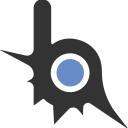ImGuiStyle& style = ImGui::GetStyle();
style.WindowRounding = 5.3f;
style.FrameRounding = 2.3f;
style.ScrollbarRounding = 0;
style.Colors[ImGuiCol_Text] = ImVec4(0.90f, 0.90f, 0.90f, 0.90f);
style.Colors[ImGuiCol_TextDisabled] = ImVec4(0.60f, 0.60f, 0.60f, 1.00f);
style.Colors[ImGuiCol_WindowBg] = ImVec4(0.09f, 0.09f, 0.15f, 1.00f);
style.Colors[ImGuiCol_ChildWindowBg] = ImVec4(0.00f, 0.00f, 0.00f, 0.00f);
style.Colors[ImGuiCol_PopupBg] = ImVec4(0.05f, 0.05f, 0.10f, 0.85f);
style.Colors[ImGuiCol_Border] = ImVec4(0.70f, 0.70f, 0.70f, 0.65f);
style.Colors[ImGuiCol_BorderShadow] = ImVec4(0.00f, 0.00f, 0.00f, 0.00f);
style.Colors[ImGuiCol_FrameBg] = ImVec4(0.00f, 0.00f, 0.01f, 1.00f);
style.Colors[ImGuiCol_FrameBgHovered] = ImVec4(0.90f, 0.80f, 0.80f, 0.40f);
style.Colors[ImGuiCol_FrameBgActive] = ImVec4(0.90f, 0.65f, 0.65f, 0.45f);
style.Colors[ImGuiCol_TitleBg] = ImVec4(0.00f, 0.00f, 0.00f, 0.83f);
style.Colors[ImGuiCol_TitleBgCollapsed] = ImVec4(0.40f, 0.40f, 0.80f, 0.20f);
style.Colors[ImGuiCol_TitleBgActive] = ImVec4(0.00f, 0.00f, 0.00f, 0.87f);
style.Colors[ImGuiCol_MenuBarBg] = ImVec4(0.01f, 0.01f, 0.02f, 0.80f);
style.Colors[ImGuiCol_ScrollbarBg] = ImVec4(0.20f, 0.25f, 0.30f, 0.60f);
style.Colors[ImGuiCol_ScrollbarGrab] = ImVec4(0.55f, 0.53f, 0.55f, 0.51f);
style.Colors[ImGuiCol_ScrollbarGrabHovered] = ImVec4(0.56f, 0.56f, 0.56f, 1.00f);
style.Colors[ImGuiCol_ScrollbarGrabActive] = ImVec4(0.56f, 0.56f, 0.56f, 0.91f);
style.Colors[ImGuiCol_ComboBg] = ImVec4(0.1f, 0.1f, 0.1f, 0.99f);
style.Colors[ImGuiCol_CheckMark] = ImVec4(0.90f, 0.90f, 0.90f, 0.83f);
style.Colors[ImGuiCol_SliderGrab] = ImVec4(0.70f, 0.70f, 0.70f, 0.62f);
style.Colors[ImGuiCol_SliderGrabActive] = ImVec4(0.30f, 0.30f, 0.30f, 0.84f);
style.Colors[ImGuiCol_Button] = ImVec4(0.48f, 0.72f, 0.89f, 0.49f);
style.Colors[ImGuiCol_ButtonHovered] = ImVec4(0.50f, 0.69f, 0.99f, 0.68f);
style.Colors[ImGuiCol_ButtonActive] = ImVec4(0.80f, 0.50f, 0.50f, 1.00f);
style.Colors[ImGuiCol_Header] = ImVec4(0.30f, 0.69f, 1.00f, 0.53f);
style.Colors[ImGuiCol_HeaderHovered] = ImVec4(0.44f, 0.61f, 0.86f, 1.00f);
style.Colors[ImGuiCol_HeaderActive] = ImVec4(0.38f, 0.62f, 0.83f, 1.00f);
style.Colors[ImGuiCol_Column] = ImVec4(0.50f, 0.50f, 0.50f, 1.00f);
style.Colors[ImGuiCol_ColumnHovered] = ImVec4(0.70f, 0.60f, 0.60f, 1.00f);
style.Colors[ImGuiCol_ColumnActive] = ImVec4(0.90f, 0.70f, 0.70f, 1.00f);
style.Colors[ImGuiCol_ResizeGrip] = ImVec4(1.00f, 1.00f, 1.00f, 0.85f);
style.Colors[ImGuiCol_ResizeGripHovered] = ImVec4(1.00f, 1.00f, 1.00f, 0.60f);
style.Colors[ImGuiCol_ResizeGripActive] = ImVec4(1.00f, 1.00f, 1.00f, 0.90f);
style.Colors[ImGuiCol_CloseButton] = ImVec4(0.50f, 0.50f, 0.90f, 0.50f);
style.Colors[ImGuiCol_CloseButtonHovered] = ImVec4(0.70f, 0.70f, 0.90f, 0.60f);
style.Colors[ImGuiCol_CloseButtonActive] = ImVec4(0.70f, 0.70f, 0.70f, 1.00f);
style.Colors[ImGuiCol_PlotLines] = ImVec4(1.00f, 1.00f, 1.00f, 1.00f);
style.Colors[ImGuiCol_PlotLinesHovered] = ImVec4(0.90f, 0.70f, 0.00f, 1.00f);
style.Colors[ImGuiCol_PlotHistogram] = ImVec4(0.90f, 0.70f, 0.00f, 1.00f);
style.Colors[ImGuiCol_PlotHistogramHovered] = ImVec4(1.00f, 0.60f, 0.00f, 1.00f);
style.Colors[ImGuiCol_TextSelectedBg] = ImVec4(0.00f, 0.00f, 1.00f, 0.35f);
style.Colors[ImGuiCol_ModalWindowDarkening] = ImVec4(0.20f, 0.20f, 0.20f, 0.35f);