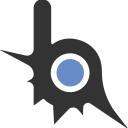-- // Библиотеки // --
local imgui = require 'imgui'
local key = require 'vkeys'
local encoding = require 'encoding'
local rkeys = require 'rkeys'
imgui.HotKey = require('imgui_addons').HotKey
encoding.default = 'CP1251'
u8 = encoding.UTF8
-- // Для кнопок | imgui // --
local main_window_state = imgui.ImBool(false)
-- // Прочее // --
local ActiveMenu = {
v = {key.VK_N}
}
local bindID = 0
function apply_custom_style()
imgui.SwitchContext()
local style = imgui.GetStyle()
local colors = style.Colors
local clr = imgui.Col
local ImVec4 = imgui.ImVec4
style.WindowRounding = 2.0
style.WindowTitleAlign = imgui.ImVec2(0.5, 0.84)
style.ChildWindowRounding = 2.0
style.FrameRounding = 2.0
style.ItemSpacing = imgui.ImVec2(5.0, 4.0)
style.ScrollbarSize = 13.0
style.ScrollbarRounding = 0
style.GrabMinSize = 8.0
style.GrabRounding = 1.0
-- style.Alpha =
-- style.WindowPadding =
-- style.WindowMinSize =
-- style.FramePadding =
-- style.ItemInnerSpacing =
-- style.TouchExtraPadding =
-- style.IndentSpacing =
-- style.ColumnsMinSpacing = ?
-- style.ButtonTextAlign =
-- style.DisplayWindowPadding =
-- style.DisplaySafeAreaPadding =
-- style.AntiAliasedLines =
-- style.AntiAliasedShapes =
-- style.CurveTessellationTol =
colors[clr.Text] = ImVec4(1.00, 1.00, 1.00, 1.00)
colors[clr.TextDisabled] = ImVec4(0.50, 0.50, 0.50, 1.00)
colors[clr.WindowBg] = ImVec4(0.06, 0.06, 0.06, 0.94)
colors[clr.ChildWindowBg] = ImVec4(1.00, 1.00, 1.00, 0.00)
colors[clr.PopupBg] = ImVec4(0.08, 0.08, 0.08, 0.94)
colors[clr.ComboBg] = colors[clr.PopupBg]
colors[clr.Border] = ImVec4(0.43, 0.43, 0.50, 0.50)
colors[clr.BorderShadow] = ImVec4(0.00, 0.00, 0.00, 0.00)
colors[clr.FrameBg] = ImVec4(0.16, 0.29, 0.48, 0.54)
colors[clr.FrameBgHovered] = ImVec4(0.26, 0.59, 0.98, 0.40)
colors[clr.FrameBgActive] = ImVec4(0.26, 0.59, 0.98, 0.67)
colors[clr.TitleBg] = ImVec4(0.04, 0.04, 0.04, 1.00)
colors[clr.TitleBgActive] = ImVec4(0.16, 0.29, 0.48, 1.00)
colors[clr.TitleBgCollapsed] = ImVec4(0.00, 0.00, 0.00, 0.51)
colors[clr.MenuBarBg] = ImVec4(0.14, 0.14, 0.14, 1.00)
colors[clr.ScrollbarBg] = ImVec4(0.02, 0.02, 0.02, 0.53)
colors[clr.ScrollbarGrab] = ImVec4(0.31, 0.31, 0.31, 1.00)
colors[clr.ScrollbarGrabHovered] = ImVec4(0.41, 0.41, 0.41, 1.00)
colors[clr.ScrollbarGrabActive] = ImVec4(0.51, 0.51, 0.51, 1.00)
colors[clr.CheckMark] = ImVec4(0.26, 0.59, 0.98, 1.00)
colors[clr.SliderGrab] = ImVec4(0.24, 0.52, 0.88, 1.00)
colors[clr.SliderGrabActive] = ImVec4(0.26, 0.59, 0.98, 1.00)
colors[clr.Button] = ImVec4(0.26, 0.59, 0.98, 0.40)
colors[clr.ButtonHovered] = ImVec4(0.26, 0.59, 0.98, 1.00)
colors[clr.ButtonActive] = ImVec4(0.06, 0.53, 0.98, 1.00)
colors[clr.Header] = ImVec4(0.26, 0.59, 0.98, 0.31)
colors[clr.HeaderHovered] = ImVec4(0.26, 0.59, 0.98, 0.80)
colors[clr.HeaderActive] = ImVec4(0.26, 0.59, 0.98, 1.00)
colors[clr.Separator] = colors[clr.Border]
colors[clr.SeparatorHovered] = ImVec4(0.26, 0.59, 0.98, 0.78)
colors[clr.SeparatorActive] = ImVec4(0.26, 0.59, 0.98, 1.00)
colors[clr.ResizeGrip] = ImVec4(0.26, 0.59, 0.98, 0.25)
colors[clr.ResizeGripHovered] = ImVec4(0.26, 0.59, 0.98, 0.67)
colors[clr.ResizeGripActive] = ImVec4(0.26, 0.59, 0.98, 0.95)
colors[clr.CloseButton] = ImVec4(0.41, 0.41, 0.41, 0.50)
colors[clr.CloseButtonHovered] = ImVec4(0.98, 0.39, 0.36, 1.00)
colors[clr.CloseButtonActive] = ImVec4(0.98, 0.39, 0.36, 1.00)
colors[clr.PlotLines] = ImVec4(0.61, 0.61, 0.61, 1.00)
colors[clr.PlotLinesHovered] = ImVec4(1.00, 0.43, 0.35, 1.00)
colors[clr.PlotHistogram] = ImVec4(0.90, 0.70, 0.00, 1.00)
colors[clr.PlotHistogramHovered] = ImVec4(1.00, 0.60, 0.00, 1.00)
colors[clr.TextSelectedBg] = ImVec4(0.26, 0.59, 0.98, 0.35)
colors[clr.ModalWindowDarkening] = ImVec4(0.80, 0.80, 0.80, 0.35)
end
apply_custom_style()
function main()
if not isSampLoaded() or not isSampfuncsLoaded() then return end
while not isSampAvailable() do wait(100) end
sampRegisterChatCommand('/test', function() main_window_state.v = not main_window_state.v end)
sampRegisterChatCommand('/test1', test_1)
sampRegisterChatCommand('/test2', test_2)
bindID = rkeys.registerHotKey(ActiveMenu.v, true, function ()
main_window_state.v = not main_window_state.v
end)
while true do
wait(0)
imgui.Process = main_window_state.v
end
end
function test_1(arg)
car_hundle = storeCarCharIsInNoSave(PLAYER_PED)
result, id = sampGetVehicleIdByCarHandle(car_hundle)
if result then
sampAddChatMessage(id, -1)
end
end
function test_2(arg)
var = not var if var then
setCharProofs(PLAYER_PED, true, true, true, true, true)
sampAddChatMessage('GM ON', -1)
else
setCharProofs(PLAYER_PED, false, false, false, false, false)
sampAddChatMessage('GM OFF', -1)
end
end
function imgui.OnDrawFrame()
local tLastKeys = {}
if main_window_state.v then
local sw, sh = getScreenResolution()
imgui.SetNextWindowPos(imgui.ImVec2(650, 300), imgui.Cond.FirstUseEver, imgui.ImVec2(0.5, 0.5))
imgui.SetNextWindowSize(imgui.ImVec2(200, 200), imgui.Cond.FirstUseEver)
imgui.Begin('My window', main_window_state)
if imgui.Button('test1') then
sampAddChatMessage('3131')
end
if imgui.HotKey("##active", ActiveMenu, tLastKeys, 100) then -- HOTKEY
rkeys.changeHotKey(bindID, ActiveMenu.v)
sampAddChatMessage("Успешно! Старое значение: " .. table.concat(rkeys.getKeysName(tLastKeys.v), " + ") .. " | Новое: " .. table.concat(rkeys.getKeysName(ActiveMenu.v), " + "), -1)
end
if imgui.Button('Message') then
sampAddChatMessage('isCursorActive', -1)
end
imgui.End()
end
end